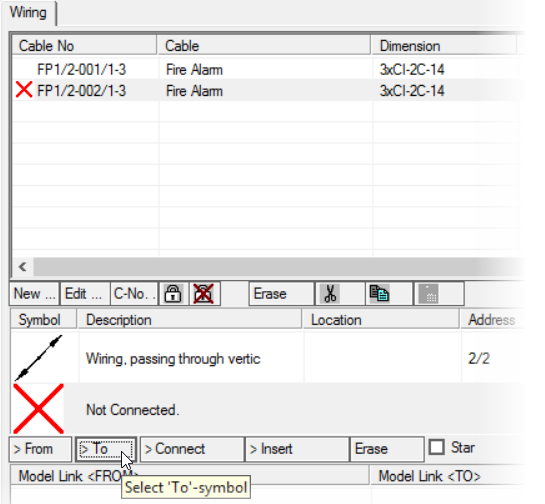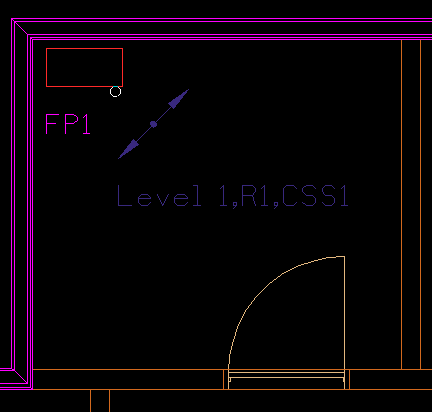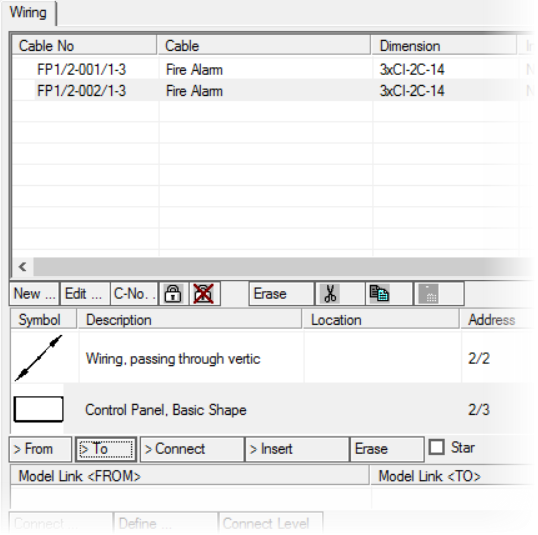Complete Wiring
Be in the first floorplan drawing and work in Cable Manager.
-
Select
 (Cable
Manager).
Opens the
Cable Manager dialog.
(Cable
Manager).
Opens the
Cable Manager dialog.
- Select the Model Link symbol in the list and then click Connect Level below the Model Link <FROM> section. A placeholder for a new cable segment ( the red "X") appears in the Wiring list in Cable Manager.
- Select the "Not Connected" entry in the list and then click >To below. The focus shifts to drawing view.
- To complete the wiring system, select Fire Distribution Panel in the drawing. Right-click mouse to reset and return in the Cable Manager.